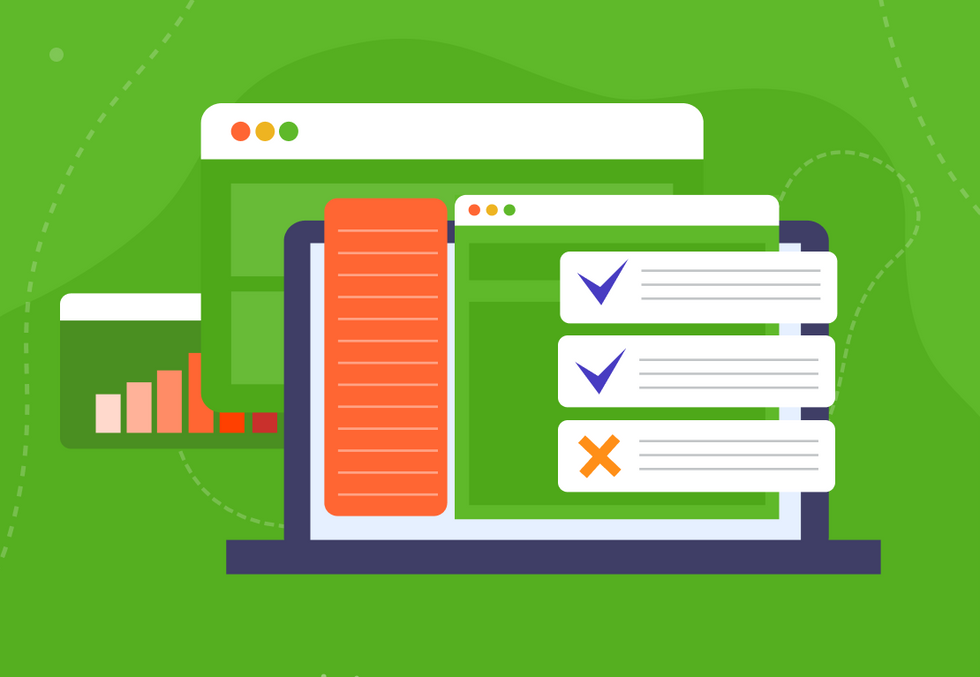In today’s fast-paced business environment, streamlined project management isn’t just a luxury—it’s a necessity. Organizations across all sectors are realizing that effective project management can significantly enhance productivity, improve collaboration, and drive overall business success. This article explores the evolution, key features, benefits, challenges, and future trends of project management tools, offering an in-depth analysis that will empower teams and leaders to make informed decisions when selecting the best software for their needs.
Modern enterprises face increasingly complex projects that require coordinated efforts from cross-functional teams. Whether you are a startup looking to scale rapidly or a large corporation managing multiple projects simultaneously, finding the right project management tool can be a game changer. Over the past decade, the market has seen an explosion of tools designed to facilitate task management, communication, and workflow optimization. This comprehensive guide explains the core concepts behind these tools, compares popular software solutions, and provides actionable insights into selecting and integrating a tool that fits your unique business demands.
The digital transformation wave has redefined how teams interact and collaborate. Cloud-based platforms, mobile accessibility, and real-time data analytics have taken center stage, making project management not just about tracking tasks but about driving strategic business outcomes. With the right approach and technology, businesses can reduce inefficiencies, foster transparency, and boost overall productivity.
The Evolution of Project Management Tools
Project management tools have come a long way from the traditional paper-based methods and rudimentary spreadsheets of the past. Today’s digital solutions are sophisticated platforms that integrate with various business systems, offer real-time updates, and enable seamless collaboration regardless of geographical boundaries.
Historically, project management was dominated by techniques like the Gantt chart and critical path analysis. While these methodologies laid the groundwork for systematic planning, they often required specialized knowledge and were not easily adaptable to dynamic project environments. The advent of software solutions in the late 20th century marked a turning point. As technology advanced, these tools evolved from desktop applications to cloud-based solutions, which offer flexibility, scalability, and ease of use.
Today, many tools are designed with user experience in mind, emphasizing intuitive interfaces and collaborative features. The market now offers a range of solutions, each with unique strengths tailored to different types of projects—from agile software development to large-scale construction projects.
Key Features of Leading Project Management Tools
Effective project management tools share several critical features that contribute to their success in enhancing project outcomes. Below is a list of key functionalities that any robust project management software should offer:
A. Task Management:
– Create, assign, and track tasks in real time.
– Prioritize and categorize tasks for better clarity.
B. Collaboration Capabilities:
– Enable seamless communication between team members.
– Offer comment sections, chat integrations, and file sharing.
C. Time Tracking and Scheduling:
– Allow for setting deadlines and monitoring progress.
– Provide calendar views and timeline tracking.
D. Resource Management:
– Facilitate the allocation and management of resources.
– Include budgeting tools and cost tracking features.
E. Reporting and Analytics:
– Generate real-time reports to monitor performance.
– Offer insights into project health and productivity.
F. Integration Capabilities:
– Sync with other tools like CRM, email, and document storage.
– Support API integration for custom workflows.
G. User-Friendly Interface:
– Provide an intuitive design that minimizes the learning curve.
– Ensure that navigation is straightforward even for beginners.
H. Scalability:
– Adapt to the needs of growing teams and expanding projects.
– Offer flexible plans that can accommodate different business sizes.
I. Security and Compliance:
– Ensure data protection through robust security protocols.
– Comply with industry-specific regulations and standards.
These features form the backbone of any effective project management tool, ensuring that teams can remain agile, organized, and aligned with business goals.
In-Depth Analysis of Popular Project Management Tools
There is no shortage of project management tools available on the market today, each promising to revolutionize the way you manage projects. Here, we delve into some of the leading solutions and examine their unique strengths.
Trello
Trello is renowned for its simplicity and visual appeal. It utilizes a card-and-board system that allows teams to organize tasks in an easily digestible format. Trello’s flexibility makes it suitable for various types of projects, from personal to professional endeavors.
- Strengths:
A. Intuitive drag-and-drop interface
B. Highly customizable boards
C. Integration with numerous third-party apps such as Slack and Google Drive - Weaknesses:
A. Limited advanced project tracking features
B. Can become cluttered for very large projects
Asana
Asana offers a more structured approach to project management, providing a range of tools for tracking tasks, timelines, and dependencies. It is particularly effective for teams that need to coordinate complex projects with multiple interdependent tasks.
- Key Features:
A. Detailed project timelines and calendars
B. Customizable dashboards for performance tracking
C. Automated task assignments and notifications - Potential Drawbacks:
A. Steeper learning curve compared to simpler tools
B. May be overwhelming for small teams with basic needs
Jira
Jira is a powerhouse designed primarily for software development teams. It supports agile methodologies such as Scrum and Kanban, offering robust features for bug tracking and sprint planning.
- Highlights:
A. Extensive customization for agile workflows
B. Deep integration with development tools (e.g., Git, Bitbucket)
C. Comprehensive reporting and sprint tracking - Limitations:
A. Complexity may deter non-technical teams
B. Setup and configuration require considerable time
Monday.com
Monday.com stands out with its visually appealing interface and ease of customization. It is designed to be versatile, accommodating projects across various industries and team sizes.
- Advantages:
A. User-friendly design with customizable templates
B. Real-time collaboration features and updates
C. Automation capabilities to streamline repetitive tasks - Challenges:
A. Can be expensive for small businesses
B. Some advanced features require additional training
Basecamp
Basecamp is well-known for its simplicity and effectiveness in fostering team communication. It consolidates multiple communication channels into one platform, making it an excellent choice for teams that prioritize collaboration.
- Pros:
A. All-in-one communication hub
B. Simple interface that reduces the need for multiple tools
C. Flat-rate pricing suitable for teams of all sizes - Cons:
A. Limited customization options for complex projects
B. Fewer advanced tracking features compared to specialized software
Microsoft Project
For organizations with rigorous project management needs, Microsoft Project remains a staple. Its comprehensive suite of features is designed to support large-scale projects with complex dependencies and resource allocation requirements.
- Strengths:
A. Detailed scheduling and resource management capabilities
B. Integration with other Microsoft products
C. Robust reporting and analytics - Weaknesses:
A. Higher cost and complexity
B. Less user-friendly for non-experts
Benefits of Using Project Management Tools
Adopting the right project management tool can yield significant benefits for both teams and organizations. These tools streamline workflows, improve accountability, and facilitate better decision-making through data-driven insights. Some of the key benefits include:
A. Enhanced Communication:
– Real-time updates keep all team members on the same page.
– Integrated messaging and commenting systems reduce email overload.
B. Improved Collaboration:
– Teams can work together seamlessly, regardless of location.
– Shared dashboards provide transparency and encourage collective ownership of tasks.
C. Increased Efficiency:
– Automated task assignments and reminders minimize manual tracking.
– Resource allocation features ensure that projects are executed smoothly.
D. Better Time Management:
– Scheduling tools and timelines help keep projects on track.
– Time tracking features provide insight into project progress.
E. Comprehensive Reporting:
– Detailed analytics allow managers to identify bottlenecks early.
– Customizable reports help in making data-driven decisions.
F. Enhanced Transparency and Accountability:
– Clearly defined roles and responsibilities improve task ownership.
– Visibility into project progress fosters a culture of accountability.
G. Scalability:
– Tools can grow with your organization, accommodating additional users and projects.
– Flexible plans allow businesses to upgrade as their needs evolve.
Challenges in Adopting Project Management Tools
Despite the numerous benefits, integrating new project management tools into an existing workflow is not without its challenges. It is important for businesses to be aware of these potential pitfalls to ensure a smooth transition and maximize the return on investment.
A. Resistance to Change:
– Employees may be accustomed to traditional methods and reluctant to adapt.
– Overcoming the inertia of established workflows can require time and effort.
B. Learning Curve:
– Some tools come with complex features that necessitate comprehensive training.
– Initial productivity may dip as teams acclimate to the new system.
C. Cost Implications:
– High-end project management solutions can be expensive.
– Budget constraints might limit access to premium features.
D. Integration Issues:
– New tools may not seamlessly integrate with existing systems.
– Data migration and system compatibility can pose technical challenges.
E. Overcomplication:
– Some tools offer more features than necessary for simple projects.
– Overly complex interfaces can lead to confusion and reduced usability.
Best Practices for Implementing Project Management Tools
To ensure that a project management tool delivers maximum benefits, businesses should follow a structured implementation strategy. Below are some best practices that can facilitate a smooth transition and promote long-term success:
A. Conduct a Needs Assessment:
– Evaluate current workflows and identify areas that need improvement.
– Determine the key features required to meet your specific project demands.
B. Engage Stakeholders Early:
– Involve team members from all levels in the selection process.
– Solicit feedback and address concerns proactively.
C. Invest in Training:
– Provide comprehensive training sessions to ensure everyone is proficient with the new tool.
– Develop a knowledge base or FAQ section to address common issues.
D. Start with a Pilot Program:
– Roll out the tool with a small team before a company-wide implementation.
– Gather insights from the pilot and refine processes accordingly.
E. Customize the Tool:
– Tailor the platform to align with your organization’s workflows and terminologies.
– Leverage customizable dashboards and reporting features.
F. Monitor and Optimize:
– Regularly review the tool’s performance against key performance indicators (KPIs).
– Be open to adjustments and improvements based on feedback.
G. Encourage Collaboration:
– Foster a culture that embraces digital collaboration.
– Recognize and reward teams that use the tool effectively to enhance productivity.
H. Plan for Scalability:
– Choose a tool that can grow with your organization’s evolving needs.
– Ensure that the chosen platform can handle increased data volume and additional users.
Future Trends in Project Management Tools
As technology continues to evolve, so do the tools we use to manage projects. Looking forward, several trends are expected to reshape the project management landscape:
A. Artificial Intelligence and Automation:
– AI-driven insights will enable more predictive project management.
– Automation will streamline routine tasks, allowing teams to focus on strategic work.
B. Increased Integration Capabilities:
– Future tools will offer deeper integration with other business applications, from CRM systems to data analytics platforms.
– Seamless interoperability will become a key selling point.
C. Enhanced Mobile Functionality:
– As remote work becomes the norm, mobile-first project management solutions will be prioritized.
– Features optimized for smartphones and tablets will ensure productivity on the go.
D. Greater Focus on User Experience:
– Developers will continue to refine interfaces, reducing complexity and improving accessibility.
– Customizable experiences tailored to individual roles within a team will become more prevalent.
E. Data-Driven Decision Making:
– Advanced analytics and reporting will provide managers with actionable insights into project performance.
– Real-time dashboards will facilitate more agile responses to project challenges.
F. Cloud-Based Collaboration:
– Cloud solutions will dominate the market, providing unmatched accessibility and scalability.
– Enhanced security protocols will ensure that sensitive data remains protected.
G. Sustainability and Green Initiatives:
– As environmental concerns grow, project management tools will incorporate features to monitor and reduce carbon footprints.
– This could include energy-efficient scheduling and resource management systems.
Integrating Project Management Tools Into Business Workflows
Successfully integrating a project management tool requires a strategic approach that aligns the software with your overall business objectives. Here are some strategies to ensure a seamless integration:
A. Define Clear Objectives:
– Establish what you aim to achieve with the new tool, such as improved communication, time management, or cost reduction.
– Document these objectives and communicate them to your team.
B. Map Current Processes:
– Analyze existing workflows and identify areas that can benefit from automation or improved collaboration.
– Create a process map that outlines how tasks will transition from old methods to the new tool.
C. Establish Metrics for Success:
– Develop key performance indicators (KPIs) to measure the tool’s effectiveness.
– Use these metrics to guide continuous improvement initiatives.
D. Foster a Culture of Adaptability:
– Encourage team members to embrace new technology and contribute ideas for further enhancements.
– Regularly update training materials and best practice guides.
E. Maintain Open Communication:
– Set up regular feedback sessions to discuss challenges and successes with the tool.
– Adapt your approach based on constructive input from all levels of the organization.
F. Plan for Regular Upgrades:
– Keep your software up-to-date with the latest features and security patches.
– Monitor industry trends to ensure your tool remains competitive and relevant.
Case Studies: Real-World Success with Project Management Tools
To understand the tangible impact of effective project management tools, consider these real-world examples:
A. Tech Startups:
– Many startups rely on agile project management tools like Jira and Trello to maintain rapid development cycles.
– These tools help small teams manage tasks efficiently while adapting to changing market demands.
B. Large Enterprises:
– Corporations with multiple departments use tools like Microsoft Project and Monday.com to synchronize efforts across diverse teams.
– The integration of these tools with existing ERP systems leads to improved data visibility and resource allocation.
C. Remote Teams:
– With the rise of remote work, cloud-based project management software has enabled distributed teams to stay connected and productive.
– Features such as mobile access, real-time updates, and collaborative dashboards are critical for success.
D. Creative Agencies:
– Agencies managing multiple client projects often favor visually driven tools that enable easy tracking of deadlines and deliverables.
– Tools with customizable templates and intuitive interfaces simplify project tracking and client reporting.
The Role of Project Management Tools in Enhancing SEO and AdSense Revenue
While the primary focus of project management tools is to streamline workflows and enhance productivity, there is an indirect benefit for online businesses, especially those that rely on digital marketing strategies. Here’s how effective project management can positively impact SEO and Google AdSense revenue:
A. Content Planning and Scheduling:
– A well-organized content calendar ensures consistent publishing, which is a key factor for SEO success.
– Timely content updates can boost site rankings and attract organic traffic.
B. Collaboration on Content Strategy:
– When marketing teams use integrated project management tools, they can plan, create, and review content more efficiently.
– This collaboration leads to higher quality content that is more engaging for readers and search engines alike.
C. Performance Tracking:
– Project management tools that offer analytics can help teams track the performance of SEO campaigns and adjust strategies in real time.
– Improved efficiency in campaign management can indirectly increase revenue through better-targeted ads and higher AdSense earnings.
D. Streamlined Workflow Reduces Delays:
– With clearly defined roles and deadlines, content teams avoid delays that might otherwise harm SEO performance.
– Consistent website updates are essential for maintaining search engine rankings.
Additional Considerations When Choosing a Tool
Selecting the right project management tool is a critical decision that can have lasting implications on your organization’s efficiency and success. Here are some additional factors to consider:
A. Customization and Flexibility:
– Evaluate whether the tool can be tailored to your team’s specific workflow.
– Customizable templates and dashboards add significant value.
B. User Community and Support:
– A strong support network and active user community can ease the transition and provide troubleshooting advice.
– Look for tools with comprehensive customer service options and regular updates.
C. Mobile and Remote Access:
– Ensure the tool supports mobile devices so that team members can remain productive while on the go.
– Remote access is critical for organizations with a distributed workforce.
D. Cost-Effectiveness:
– Compare pricing models and determine whether the features offered justify the investment.
– Consider both short-term costs and long-term benefits.
E. Security Measures:
– Review the tool’s security protocols and compliance with industry standards.
– Data protection is non-negotiable in today’s digital landscape.
F. Scalability:
– As your business grows, the tool should be capable of handling increased workloads and additional users.
– Scalability ensures that your investment remains valuable over time.
Conclusion
Effective project management tools are indispensable for organizations aiming to navigate the complexities of modern business operations. From enhancing communication and collaboration to improving time management and resource allocation, these tools provide a foundation for success in a competitive environment. By understanding the evolution of these platforms, recognizing the key features that drive performance, and adopting best practices for implementation, businesses can unlock significant improvements in productivity and overall project outcomes.
The future of project management is bright, with emerging trends such as artificial intelligence, deeper integrations, and enhanced mobile functionalities promising to further transform how teams work. As organizations continue to adapt to an increasingly digital world, investing in the right project management tool will be crucial for sustaining growth and achieving long-term success.
In summary, selecting and implementing a project management tool is more than just a technological upgrade—it is a strategic move that can empower your team, improve efficiency, and ultimately contribute to better business results. Whether you are managing a small team or coordinating multiple large-scale projects, the right tool can make all the difference in transforming challenges into opportunities for success.